Facebook free mode has been available for over a year and it has been used by thousands/millions of people. Facebook free mode is powered by facebook Freebasics service that also allows you to access some websites for free using eligible Network. The only network you can use to access facebook free mode is 9mobile and Airtel. As we all know that Facebook free mode doesn't show Pictures except Profile pictures, I've finally got a trick on how to view pictures when on Facebook free mode. REQUIREMENTS *.An Android Phone *.Supported Sim Card without Data (9mobile or Airtel) *.Facebook Lite App We'll be using Facebook Litefor this tutorial as it is working perfectly on it *.Now, Download Facebook LiteHERE if you don't have it on your phone. *.After Installing the App Open it for about 2-3minutes then close it *.Switch off your Data *.Go to your phone SETTINGS > APP > Scroll down to facebook liteand tap it then clear the data of the facebook lite. *.Switch ON your Data *.Launch your Facebook Lite App *.Enter your details and Login *.It won't load when trying to login, just quit the fb lite app re-open it again then it will load.When it opens you will see that you are onData Mode When its in free mode, Now all Pictures will be Visible.
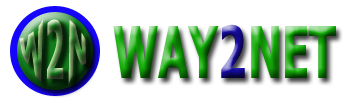



1 comments so far
How do I make my blogspot appear on Google search engine
EmoticonEmoticon